Luris Contract Tool
Welcome to the Luris Contract Tool
Important Information
Please be informed that you can always interrupt a session at any time and return at a later date. Also, you can modify and reuse previously created documents.
Once the contract/legal document is signed, you are obliged to send a copy of the signed document to Luris. This is necessary in order to be compliant to the mandate archive legislation. Send the signed copies to:
- for Leiden University research: luresearchcontracts@luris.nl
- for LUMC research: lumcresearchcontracts@luris.nl
Do you have any questions or comments while creating your contract? Luris is glad to be of assistance. Please contact us via:
for LUMC research: lumcresearchcontracts@luris.nl,
for LU research: luresearchcontracts@luris.nl
User Instructions
- Log in,
- Select the type of contract or form your project requires,
- Go through all the questions of the relevant model,
- After accepting the user conditions, the document will be sent to your inbox in Word format,
- Send the contract to the counterparty.
* If the counterparty accepts the contract, you can have it signed according to the applicable mandate regulations.
* If the counterparty doesn't accepts the contract, please contact the Luris legals via:
for LUMC research: lumcresearchcontracts@luris.nl,
for LU research: luresearchcontracts@luris.nl, - Make sure to always send the signed copy of the contract back to Luris, via:
for LUMC research: lumcresearchcontracts@luris.nl,
for LU research: luresearchcontracts@luris.nl